Liste des bugs et soucis connus
Blizzard a mis en ligne une liste des soucis et bugs connus pour StarCraft II. Il existe bien une version française, mais celle-ci est cependant moins complète. Mais n'hésitez bien sûr pas à vous y référer si cela s'avère nécessaire :
Bugs connus
- A language pack error may occur under certain conditions. (Potential Fix Ensuring your system clock is correct can help resolve the error.
- Players can send voice but do not receive voice in game on Windows 7 machines with Realtek HD Audio sound cards when the Output Device on the Sounds Menu option is set to the Speakers).
- Sound does not play properly on some hardware set to 7.1 sound on Windows Vista/Windows 7 (Potential Workaround Change sound output speaker options to 5.1 or lower).
- Changing the OS speaker mode on Windows Vista or Windows 7 while the game is running causes all sound to stop
- Players that are attempting to download or install to a Hard Drive using the FAT32 file format will be unable to download or use the digital installer (Workaround Download or install the digital client to a NTFS formatted hard drive).
- Mac version 10.6 Occasionally a crash is occurring with Nvidia drivers.
- Mac - Using a USB headset will drastically lower in game FPS.
- There is a chance where multiple graphic issues may occur for units, structures, terrain, and transmissions. This tends to be one set of objects (like a supply depot) or level of terrain where textures are swapped or look a bit psychedelic. It doesn't affect the whole game screen or cause any other visual oddities.
- Galaxy Editor - Terrain editor lags when dragging the mouse around on the map.
- Galaxy Editor - Changing certain values in the Galaxy Editor is causing a crash while in detail view.
- Graphical corruption can occur when Paged Pool memory gets low (Potential Fix Close unnecessary background applications and restart client).
- The installer allows multiple copies of the game to be installed : Unlike previous Blizzard installers, this one will always let you install another copy of the game. It does not check for previous installations so be careful of how many folders you end up making.
- Compatibility Modes will not work properly : Attempting to run StarCraft 2 on a compatibility mode (Windows XP SP3 from Windows 7, for example) will make it crash. Please run the game normally.
- User report - Security program flagging the beta downloader as a trojan. We had some reports where a security program might flag the beta downloader as a trojan. It is a false positive.
- Black Screens : There have been multiple reports of black screen issues being related to the use of a Quick Cam webcam. In some cases exiting out of the software has resolved the issue but others have reported a need to uninstall the software for the camera in order to resolve the problem. There are also reports where some security programs like Comodo firewall can cause the game to start and stay on a black screen.
- Certain screens make your hardware work pretty hard : Screens that are light on detail may make your system overheat if cooling is overall insufficient. This is because the game has nothing to do so it is primarily just working on drawing the screen very quickly. A temporary workaround is to go to your Documents\StarCraft II Beta\variables.txt file and add these lines:
frameratecap=60
You may replace these numbers if you want to.

 Discord
Discord